As I embark on the fascinating journey of video editing, I’m thrilled to explore the convergence of storytelling and technology. In a world brimming with narratives awaiting a visual voice, the profound impact of Motion Graphics cannot be overstressed. My pathway begins with the selection of the right Video Editing Software – a crucial step where simplicity meets functionality for a smooth transition into this expressive domain. Robust Creative Solution, a South African video production company, has exemplified just how critical a user-friendly interface and dependable software like Adobe Premiere Elements or iMovie can be.
Following in the footsteps of seasoned professionals, I’m committed to organizing my media assets with precision – an elementary technique in the Video Editing Techniques repertoire. The layout and design of the editing software’s interface beckons, promising efficiencies that were once elusive to me. Armed with the basics of cutting, trimming, and sequencing, along with a vast array of animations thanks to the enlightening guidance from a Motion Graphics Tutorial, I’ll weave audio and visuals into a harmony that narrates compelling stories.
Oftentimes, it’s the text and graphics, seamlessly integrated, that underscore critical points or add finesse to a piece. Staying abreast with Animation in Video Editing, I’m eager to traverse the advanced terrains of colour correction and keyframing. All the while, my workspace will evolve into a well-oiled machine, optimising my journey from a mere enthusiast to a craftsman. Let the adventure unfold!
Key Takeaways
- Selecting the apt Video Editing Software streamlines the leap into Motion Graphics.
- Familiarity with the software interface is pivotal for an efficient Video Editing Journey.
- Strategic organisation of media assets is foundational to a proficient editing workflow.
- Basic Motion Graphics Tutorial and Animation in Video Editing are cornerstones of engaging storytelling.
- Robust Creative Solution sets a remarkable example of meshing technical skill with artistic vision.
- Mastering audio-visual harmony is key to transforming raw clips into emotive narratives.
Embarking on Your Video Editing Journey: First Steps to Take
As I commence my video editing journey, I’m engulfed in the thrill of turning raw footage into stories that evoke emotion and capture imagination. This thrilling venture starts with choosing the ideal Motion Graphics Software, a decision pivotal for my progression as a fledgling editor.
Finding the Perfect Video Editing Software
Finding the perfect balance of user-friendliness and comprehensive features is key to my selection of video editing software. Having scrutinised a myriad of options, I navigate towards offerings like the Canva Video Editor for its inviting interface, ideal for a novice on their video editing journey. Yet, as I aspire to scale the creative echelons, heavyweight champs like Adobe Premiere Pro, Final Cut Pro, and DaVinci Resolve allure me with their advanced capabilities and promise of unfolding creativity.
| Software | User Friendliness | Advanced Features | Best Suited For |
|---|---|---|---|
| Canva Video Editor | High | Basic | Beginners |
| Adobe Premiere Pro | Medium | High | Professionals |
| Final Cut Pro | Medium | High | Mac Users |
| DaVinci Resolve | Medium | High | Color Grading Enthusiasts |
Understanding the Software Interface for Streamlined Workflow
Next, I delve into the intricacies of the Video Editing Interface, where the lay of the land—from the Premiere Pro Interface to the structured realm of the Final Cut Interface—shapes my newfound editing choreography. It’s the schematic layout of panels, timelines, and toolbars that will guide my journey through cuts and transitions. The efficiency of my workflow hinges on this interface familiarity, setting the pace for my future Motion Design Tutorials.
“An editor’s sanctum lies within the mastery of their software’s interface.”
The Importance of Organising Your Media Assets
Organization is the silent hero in the video editing saga. Much like Robust Creative Solution, a beacon of media fluency, I’m learning that meticulous Video Asset Management underpins Editing Workflow Efficiency. It’s a testament to the sanctity of a well-architected Project File Structure within my Media Library Navigation—folder upon folder of neatly archived clips, sounds, and graphics poised for storytelling.
- An essential step is distinguishing between the different types of assets for my Animated Graphics tasks
- Strategic categorization that mirrors a logical narrative flow has become my mantra
- The goal is to establish a workflow that’s not only intuitive but also speeds up the editing process, akin to the well-oiled machinery of Robust Creative Solution’s setup
- Media Organisation isn’t a mere task; it’s an art form in its right, a form which I’m ardently adopting.
“Robust Creative Solution taught me that a cluttered desk is a cluttered mind; so is a cluttered media library to a video editor.”
I embark on this Video Editing Journey cognisant that the tools I weave into my narrative fabric—be it through a Premiere Pro Interface or a DaVinci Resolve panel—are the augurs of my storytelling prowess. And with Robust Creative Solution as my lodestar, I venture forth with zeal, ready to curate, splice, and ultimately, create.
Developing Your Editing Skills: Cutting, Trimming and Sequencing

The art of video editing is akin to a careful dance with timing, rhythm, and flow leading the way. Just like Robust Creative Solution approaches each production with precision and creativity, I too am honing the craft that stands at the very core of impactful storytelling. Through practicing Cutting Techniques, mastering Video Trimming, and carefully Sequencing Clips, my goal is to bring life to every frame and let my Editing Skills Development pave the path toward a career in this vibrant industry.
As with any craft, the essentials must be well-versed before delving into the more complex facets. For me, understanding the heart of the footage and preserving its intrinsic message is paramount. It begins with a clip: perhaps a lingering gaze or the subtle transition from dusk to dawn, which in its raw form holds potential. To turn this potential into storytelling magic requires the discerning use of the editing blade.
Fine Editing is the balance between what is said and what is seen; it’s about sculpting the visuals to the narrative’s rhythm without losing a beat.
The first cut may be intrepid, but each subsequent trim brings me closer to the final sequence – a cascade of images that tell a tale without a stutter. Here’s how I approach it:
- My initial cut is broad, dividing the footage into large chunks that represent different scenes or segments.
- Then, through Video Trimming, I shave off the superfluous beginnings and ends, paring each segment down to its essence.
- Finally, Sequencing Clips is where the true narrative form emerges; it involves arranging these trimmed pieces into a cohesive and fluent order.
At each phase, I apply different Cutting Techniques, enabling the story to flow smoothly while keeping the viewer’s attention riveted to the screen. And of course, the goal is always to end up with a sequence that serves the narrative, pacing, and emotional journey of the piece.
Take a look at the table below, which demonstrates a step-by-step breakdown of how I developed each of these crucial editing skills:
| Skill | Description | Application |
|---|---|---|
| Cutting | The first stage of the editing process, involving the removal of large, unnecessary sections of footage. | The first stage of the editing process, involves the removal of large, unnecessary sections of footage. |
| Trimming | A fine-tuning step to adjust the in and out points of clips for precise timing and pacing. | To ensure each scene starts and ends at the most impactful moment. |
| Sequencing | The orderly arrangement of edited clips to craft a smooth and engaging story flow. | To determine the final composition of the footage that will dictate the natural progression of the visual narrative. |
Just like professional outfits such as Robust Creative Solution utilize such strategies in their process, I too integrate these methods to construct a narrative that resonates and retains the viewer’s interest. From the precision needed in trimming to crafting a sequence, these fundamentals of editing are my building blocks for a future in video production.
I find Motion Graphics Examples particularly illuminating, showcasing just how powerful well-executed Cutting Techniques can be. Not only do they demonstrate skill, but they also ignite ideas for how I might enhance my work. Ultimately, these are the practices I embed in my everyday Editing Skills Development, bringing me ever closer to that enthralling world of video production – a realm where every second is saturated with meaning, and each frame is a brushstroke on the larger canvas of storytelling.
The Role of Transition and Effects in Storytelling
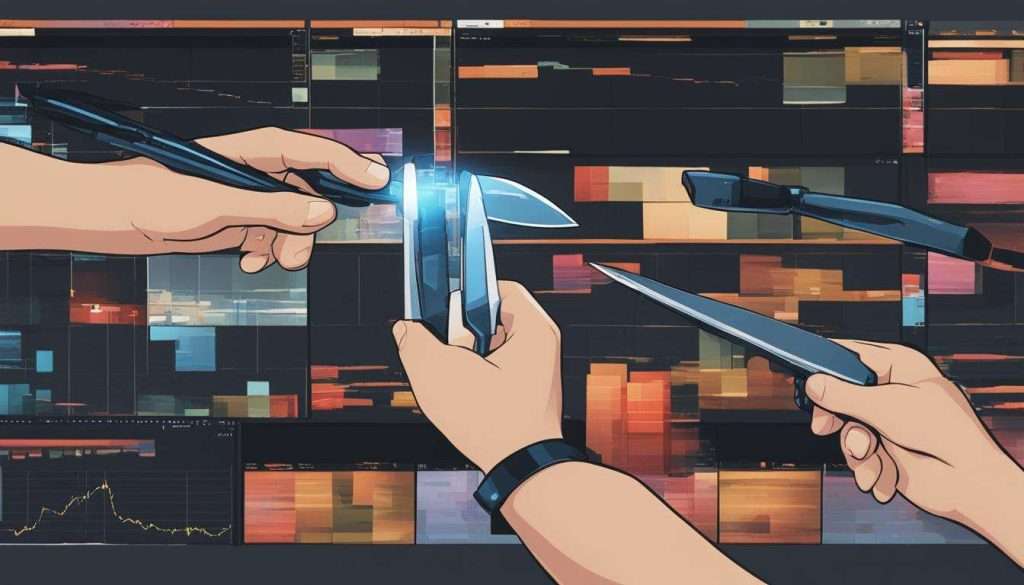
My journey into the realm of video editing has led me to a pivotal realization about the essence of storytelling – it’s not just about piecing together clips but how those pieces flow to elicit an emotional response. In my pursuit of bringing raw footage to life, I’ve discovered that the power of Transition Effects and Motion Design is instrumental. At Robust Creative Solution, they’ve mastered this art form, showing how well-crafted scene changes can transform a simple narrative into a cinematic experience.
Let me recount my exploration into the techniques that serve not only as subtle storytelling tools but also as the backbone of compelling Motion Graphics. By manipulating Scene Change Techniques and Graphic Animation, I’m learning to weave a visual tapestry that guides viewers through a journey defined by rhythm and pacing.
Master the Art of Smooth Scene Changes
My quest to create Smooth Transitions has been informed by an array of Transition Effects; each holds the power to carry the audience subtly from scene to scene. A well-timed Cut, a gentle Fade, or a deliberate Dissolve commands not just the pace, but equally, the tone of the narrative.
To master the art of transition is to choreograph an invisible dance between scenes. Each move is purposeful and contributes to the unfolding story.
The following table provides insight into when and how to utilize these essential Transition Effects:
| Effect | Usage | Impact on Narrative |
|---|---|---|
| Cut | Instantaneously switch scenes | Creates emphasis and preserves momentum |
| Fade | Gradual introduction or conclusion of scenes | Elicits a feeling of transition over time or finality |
| Dissolve | Overlap two scenes briefly | Suggests a connection or passage of time between sequences |
As I apply these techniques, conspicuously inspired by the polished productions of Robust Creative Solution, I am keenly aware of the importance of subtlety. It’s not the presence of the transition that should be noticed, but the smooth storytelling it facilitates.
Enhancing Your Visual Narrative with Effects
My immersion into Video Effects has revealed them as not mere aesthetics, but as storytelling vehicles that enhance the video narrative. Delving into Motion Graphics Tutorials has opened up a world of possibility – from simple yet effective Graphic Animation to intricate Visual Effects, each serves a narrative purpose.
- The light flutter of leaves in a somber scene can evoke a sense of nostalgia or change.
- Color correction can alter the mood from a stark coldness to a warm embrace.
- Motion tracking can focus attention, making a simple object carry great significance within the story.
Incorporating these effects, I aim to not just tell a story but to immerse my audience within the world I create – solidifying a connection through Video Narrative Enhancement.
I’m inspired by Martin Scorsese, who once said, “Cinema is a matter of what’s in the frame and what’s out”. As such, every effect I choose to include in the frame is a deliberate decision to fortify the story I wish to tell.
Whether I am following a step-by-step Motion Graphics Tutorial or experimentally tinkering with Video Editing Tips gained from the veterans at Robust Creative Solution, every effect is a brushstroke in my videographer’s canvas. The journey of storytelling with effects is truly about finding the harmony between the visual symphony and the underlying narrative tempo.
In the effervescent world of Motion Design, I stand poised, ready to transform the subtlety of transitions and the vibrancy of effects into timeless stories. A narrative, after all, is a culmination of the unseen edits and the seen effects.
Creating Harmony with Audio: Tips for Captivating Soundtracks
As I immerse myself deeper into the world of video editing and Motion Graphics, the significance of audio cannot be overstated. Melding visual flair with Captivating Soundtracks has become an integral part of my journey to become a seasoned Motion Graphics Artist. Robust Creative Solution’s works have stood as a testament to the power of well-crafted audio, driving me to strive for professional sound editing finesse.
Layering Music and Sound Effects for Emotional Impact
Learning the art of Audio Layering in video has opened up new avenues to inject Emotional Soundtracks that resonate with viewers on a profound level. It’s not just about selecting music that fits the theme; it’s about constructing a sonic tapestry with Sound Effects and Music in Video Editing that enhances the emotional quotient of the video.
“The right sound at the right moment can make you feel more than even the most powerful visuals ever could.”
Striking the perfect chord involves blending dialogues, music, and ambient sounds into an aural piece that complements the visual story. The table below demonstrates my process of Sound Effect Layering for maximum Audio Emotion:
| Audio Layer | Purpose | Effect on Viewer |
|---|---|---|
| Dialogue | Drive the narrative | Engages in the story |
| Music | Set emotional tone | Elicits emotional response |
| Ambient Sound | Enhance realism | Deepens immersion |
| Sound Effects | Highlight action | Increases impact |
Balancing Audio Levels for a Professional Finish
Perfecting Audio Level Balancing has been critical in delivering Motion Design Audio that’s lucid and crisp. Having fiddled with Motion Graphics Software, I’ve come to appreciate the nuance of maintaining balanced Audio Levels to achieve clarity and a Professional Sound Editing outcome.
From the subtle rustling of leaves to the intense crescendo of a symphony, understanding when to pull back or advance each audio element is key. It’s not just the Soundtrack Finishing Touches; it’s about crafting an auditory environment where every sound has its rightful place.
- Dialogue maintains precedence; it must remain clear and comprehendible.
- Music sets a scene’s mood but should not overshadow spoken words.
- Ambient sounds are vital but must not introduce audio clutter.
Implementing Audio Mixing techniques has empowered me to ensure a harmonious blend, immersing the audience wholly into the narrative. It’s more than just sound – it’s a profound connection.
Forever inspired by Robust Creative Solution’s commitment to unmatched audio-visual harmony, my journey melding sight and sound thrives on, as I continue to weave aural elements into enchanting narratives. Into the labyrinth of Audio Layering, I delve, with each project sculpting my evolution in the art of Motion Design Audio.
Expanding Your Creativity with Text and Graphics
In my pursuit of Creative Video Editing, I’ve been captivated by the persuasive power of Text in Video and the dynamic quality of Animated Graphics. I realize how these elements can provide critical context, accentuate pivotal messages, and deliver a level of professionalism that resonates with audiences. Text and Graphic Elements are not merely additions but essential components that enhance the storytelling prowess of any Motion Graphics Portfolio.
Take Robust Creative Solution, for instance, where Graphic Elements form the backbone of visual engagement. Their ability to fuse textual context with visual eloquence has significantly influenced my approach to video storytelling. Below is a demonstration of how I strategically incorporate these elements to refine the narrative quality of my projects:
| Element | Purpose | Effect on Audience |
|---|---|---|
| Title Sequences | To present the video’s subject and capture initial interest | Grabs attention and sets expectations |
| Lower Thirds | To introduce speakers or label information without disrupting viewers | Provides clarity whilst maintaining engagement |
| Call-to-Actions | To encourage audience interaction and response | Increases viewer involvement and potential feedback |
| Infographics | To distil complex information into digestible visuals | Enhances understanding and retention of data |
Animated Graphics, in particular, breathe life into content, making it dynamic and memorable. Whether these graphics squiggle across the screen to highlight a statistic or form a vivid backdrop for a narrative, their motion captures the essence of innovation.
I’ve also delved into the world of Motion Typography – an approach where the text is not static but part of the visual dance. This technique has proven to be vital in maintaining interest and emphasizing key points within a narrative.
“It’s not just about the words you say but how they appear on screen that turns a mere message into an experience.”
Here’s how I curate the visuals for my Motion Graphics Portfolio:
- Selecting the right font to convey the tone and atmosphere of the video
- Animating text to match the rhythm and movements within the clip
- Introducing text graphics to transition between scenes and support storytelling continuity
As I foster my creativity with each project, the confluence of text and graphics becomes ever more harmonious. They are not mere ornaments but gateways to a deeper connection with an audience, and a reflection of an editor’s ability to blend simplicity with sophistication in their Motion Graphics Portfolio.
Robust Creative Solution’s adroit use of textual and graphical elements has been both an inspiration and a benchmark. It encourages me to push my creative boundaries to not only meet but to surpass industry standards. As my Motion Graphics Portfolio continues to grow, so does my dedication to the craft of video editing—a fusion of text, graphics, and vision into one fluent narrative voice.
Prefining Advanced Editing Techniques: Colour Grading and Motion Graphics
My exploration of video editing techniques is entering an exhilarating phase, one where I delve into the intricacies of Colour Grading and Advanced Motion Graphics. These essential tools in my burgeoning skill set are what will differentiate my work and anchor my aspiration to form part of an esteemed creative collective like Robust Creative Solution. It is paramount for me to grasp these concepts to infuse my work with a distinctive flavor of professionalism and finesse.
Color Grading, in particular, is an art in itself. It’s the process of enhancing the color palette of my footage to elicit specific emotions and tones. This facet of Post-Production is where visuals truly come to life, transposing a scene from mundane to cinematic. I’ve discovered that a nuanced approach to grading can amplify a video, sculpting the ambient mood and catering to the narrative arc.
“Colour does not add a pleasant quality to design – it reinforces it.” —Pierre Bonnard
In terms of Motion Design, the role of graphics and animation opens up a universe teeming with narrative potential. By melding Graphic Animation with storytelling, I’m able to create layers of depth and interest that keep my audience engrossed. The power of Advanced Motion Graphics turns a flat series of images into a dynamic visual symphony.
To truly harness these advanced editing facets, one must understand their technical underpinnings and creative scope. Here is a comparative table that highlights aspects of both Colour Grading and Motion Graphics, and affirms their distinct contributions to an editor’s portfolio:
| Technique | Colour Grading | Motion Graphics |
|---|---|---|
| Role in Storytelling | Set the visual tone and atmosphere | Visualise complex concepts and data |
| Impact on Viewer’s Emotions | Conveys mood and depth | Engages and retains attention |
| Collaboration with Narrative | Enhances the story contextually | Adds to the narrative through visual metaphors |
| Creative Expression | Allows for a distinctive visual style | Brings abstract ideas to life |
The ability to intertwine Colour Grading and Motion Graphics harmoniously is part of a video editor’s creative journey. For me, learning to control these variables is akin to a musician mastering their instrument – blending Video Editing Techniques and Graphic Animation to craft a performance that resonates with emotion and captivates the audience.
As I continue to navigate the layered world of Video Editing Techniques, the experience gained from every project shapes my personal Motion Design narrative. I aim for my work to transcend mere editing and become a craft where every frame is meticulously painted with purpose and passion.
Conclusion: From Aspiring Editor to Motion Graphics Artist
Embarking on the thrilling path from an editor to an artist in the ever-evolving realm of motion graphics, I have seen my abilities and my Motion Graphics Portfolio flourish. Robust Creative Solution has been a beacon on this journey, demonstrating how a foundation of technical skills fused with Artistic Motion Design can culminate in storytelling prowess that captivates and resonates. My career in Motion Graphics isn’t just a profession—it’s a passion that intertwines with my identity, inspiring a Unique Editing Style that is distinctly mine.
Continuous Learning and the pursuit of Motion Design Inspiration have propelled my growth, fostering personal and professional evolution in this vibrant industry rooted in South Africa’s creative soil. Engaging in Motion Graphics Tutorials and drawing upon the rich resource of Motion Graphics Education, every project advances my narrative and skills, contributing to an ever-expanding portfolio. The commitment to lifelong learning is the thread that weaves through the tapestry of an Editor to Artist journey, a process where every moment of enlightenment builds upon the last.
The creation of my Motion Graphics Portfolio is a testament to Creative Growth, an assemblage of work that not only showcases my skill but also the artistry and Video Editing Individuality that I infuse into each frame. Amid a landscape that continually transforms with technological and artistic advancements, remaining receptive to Inspiration in Editing is the compass that guides my Motion Graphics Career. And so, I stride forward, enlivened by the continuous metamorphosis of expression and ingenuity in this magnetic field, crafting motion narratives that animate the canvas of our shared human experience.
FAQ
What is the best video editing software for beginners interested in Motion Graphics?
For beginners, software that strikes a balance between user-friendly interfaces and robust features is ideal. Adobe Premiere Elements, iMovie, and Canva Video Editor are great starting points. They offer intuitive layouts and essential tools for creating Motion Graphics.
How do I effectively organise my media assets for video editing?
Develop a system where all your media files are categorised into well-defined folders. Label each asset clearly and consider the project structure from the beginning to ensure efficient navigation and retrieval during the video editing process.
What are some basic cutting, trimming, and sequencing techniques I should know?
Start with learning how to cut footage to remove unwanted parts, trim clips accurately to refine your timeline, and sequence shots to ensure a coherent narrative flow. This forms the foundation of video editing, crucial for producing engaging Motion Graphics.
Why are transition effects important in video editing?
Transition effects like cuts, fades, and dissolves are vital for maintaining the rhythm and pace of your video. They help to stitch scenes together seamlessly, contributing to story progression and the overall viewing experience in Motion Graphics Design.
How can I use music and sound effects to enhance my Motion Graphics projects?
Music and sound effects play a crucial role in building the emotional tone of your video. Layer them strategically to complement the visuals and use audio level balancing to ensure the soundtrack harmonizes with dialogue and on-screen action.
What advanced editing techniques should I aspire to learn as I improve my Motion Graphics skills?
As you progress, you should explore advanced techniques such as colour grading, which can dramatically alter the mood and tone of your video. Mastering motion graphics will also enable you to add complex animations and effects to your edits.
How do I build a Motion Graphics portfolio that stands out?
Create a diverse range of work to showcase your skills and ensure your portfolio highlights your creativity, technical ability, and storytelling prowess. Continuously update it with your latest and most innovative projects.
What resources can I use to continue learning about Motion Graphics and video editing?
Take advantage of the plethora of Motion Graphics tutorials available online, attend workshops and webinars, and engage with communities on forums and social media. Always be on the lookout for inspirational works to spark your creativity and growth in the industry.
What Are Some Advanced Techniques and Tips for Video Editing?
Enhance your video storytelling with professional editing by implementing advanced techniques and tips. Utilize color grading to set the mood and tone, utilize seamless transitions for a polished look, and incorporate sound effects and music to enhance the overall experience. Master these techniques to take your video editing skills to the next level.






